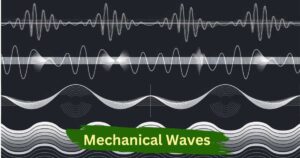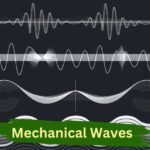The Dodge Charger is known for its powerful performance and aggressive styling. One of the key features that enhances this experience is Sport Mode.
Want to take your driving experience to the next level? Activating sport mode in your Dodge Charger can turn an everyday drive into an Exciting journey. Whether you’re navigating through city traffic or enjoying a spirited drive on winding roads, knowing how to turn on sport mode will help you unleash the full power of your Charger.
Let’s explore the easy steps to activate this exciting feature and enhance your driving adventure.
What is Sport Mode in Dodge Charger?
Sport mode in the Dodge Charger enhances the driving experience. It adjusts the vehicle’s settings for better performance. This mode typically modifies the throttle response, steering feel, and transmission shift points. As a result, it allows for quicker acceleration and more dynamic handling.
Benefits of Using Sport Mode:
- Improved throttle response for faster acceleration.
- Enhanced steering feel for better control.
- Quicker transmission shifts for sporty driving.
- Increased engine performance for a thrilling experience.
- Better handling on winding roads or during aggressive maneuvers.
- A more engaging driving experience overall.
Steps to Activate Sport Mode in Dodge Charger
Activating sport mode in a Dodge Charger is easy. Follow these steps to turn it on:
Step 1: Start Your Dodge Charger
To activate Sport Mode, ensure the vehicle is running. Insert the key or press the start button and wait for the engine to fully turn on.
Step 2: Locate the Sport Mode Button
On most Dodge Charger models, the Sport Mode button is located near the gear shifter or on the dashboard. Depending on your model and trim level, the button might be labeled as “Sport” or displayed within the infotainment system.

Step 3: Press the Sport Mode Button
Once you locate the Sport Mode button, press it. You should notice an immediate change in the dashboard display indicating that Sport Mode is now engaged.
Step 4: Confirm Activation on the Infotainment Screen
Some models show a Sport Mode confirmation on the infotainment screen. This visual confirmation ensures that all the vehicle’s performance settings have been adjusted for optimal sporty driving.
Step 5: Enjoy the Enhanced Performance
Once Sport Mode is activated, you’ll feel a difference in how the car responds. The throttle becomes more sensitive, and gear shifts are quicker. This mode is ideal for spirited driving on highways or curvy roads.
Turning Off Sport Mode
To deactivate Sport Mode, simply press the button again. The car will revert to its normal driving settings.
How Sport Mode Affects Performance?
Sport mode significantly enhances the Dodge Charger’s performance. It alters several key aspects of the vehicle:
- Throttle Response: The throttle becomes more sensitive, allowing for quicker acceleration. Drivers can feel a more immediate response when pressing the gas pedal.
- Transmission Shifts: The transmission shifts at higher RPMs. This means the engine stays in its power band longer, delivering better acceleration and responsiveness.
- Steering Feedback: Steering becomes firmer, providing better feedback to the driver. This allows for more precise control during sharp turns and quick maneuvers.
- Traction Control: Sport mode may adjust the traction control settings. This can lead to less intervention from the system, allowing for more spirited driving.
- Sound Enhancements: In some models, sport mode may amplify engine sounds, giving a more thrilling driving experience.
Which Dodge Charger Models Have Sport Mode?
Sport mode is available in various Dodge Charger models across different years. Here’s are models in a table that include sport mode:
| Model | Years Available |
| Dodge Charger SE | 2011 – Present |
| Dodge Charger R/T | 2011 – Present |
| Dodge Charger SXT | 2011 – Present |
| Dodge Charger Scat Pack | 2015 – Present |
| Dodge Charger Hellcat | 2015 – Present |
| Dodge Charger GT | 2017 – Present |
Differences in Sport Mode Features Between Trims
The sport mode features can vary between different trims of the Dodge Charger:
- SE and SXT Trims: Basic sport mode functions are available, enhancing throttle response and shifting points.
- R/T Trim: Offers more aggressive performance tweaks. It includes sport-tuned suspension and enhanced steering feedback.
- Scat Pack Trim: Provides a more advanced sport mode with a performance-oriented setup. This trim often includes features like adaptive suspension and selectable drive modes.
- Hellcat Trim: Delivers the most intense sport mode experience. It features higher power output, refined traction management, and an aggressive exhaust note.
When Should You Use Sport Mode?
Sport mode is ideal in specific scenarios. Use it when you want a more responsive drive, such as during highway merges or when overtaking other vehicles.
It’s also great for spirited driving on twisty roads, allowing for quicker turns and better handling. Engaging sport mode can enhance your driving experience during track days or performance driving events.
There are situations to avoid using sport mode. It’s not recommended for everyday city driving, especially in heavy traffic, as it can lead to aggressive acceleration. Avoid using it in slippery conditions, such as rain or snow, as it may reduce traction. Using sport mode during routine commutes can also decrease fuel efficiency.
Frequently Asked Questions
how to turn on sport mode in dodge charger 2013
To activate sport mode in the 2013 Dodge Charger, press the “Sport” button located near the gear shifter. This engages a performance setting that enhances throttle response and adjusts the transmission for quicker shifts.
how to turn on sport mode in dodge charger 2023
In the 2023 Dodge Charger, you can activate sport mode by pressing the “Sport” button on the center console. This mode modifies engine and transmission settings, providing a more aggressive driving experience and improved handling.
How do I turn on sport mode?
You can turn on sport mode by pressing the “Sport” button located in your vehicle’s console. This feature adjusts various settings, including steering, throttle response, and shift points for improved performance.
How do I turn off sport mode in my Dodge Challenger?
To deactivate sport mode in your Dodge Challenger, press the “Sport” button once more. This action switches the vehicle back to its standard driving mode, optimizing comfort and efficiency.
How to put a Dodge Charger into sport mode?
To put your Dodge Charger into sport mode, simply press the “Sport” button found on the center console. This engages a performance-oriented driving mode, enhancing responsiveness and agility.
Does a Dodge Charger have a sport mode?
Yes, most Dodge Charger models are equipped with a sport mode feature. This allows drivers to enjoy a more engaging and powerful driving experience by adjusting key performance parameters.
Conclusion
Activating sport mode in the Dodge Charger is a simple process that can significantly enhance your driving experience. By understanding the features and benefits of sport mode, you can make the most of your vehicle’s performance.
Whether you’re looking for a more thrilling ride on the highway or a dynamic feel on winding roads, sport mode delivers. Always consider the driving conditions when using it to ensure safety and optimal performance. Enjoy the excitement and control that sport mode offers, making every drive in your Dodge Charger a memorable one.