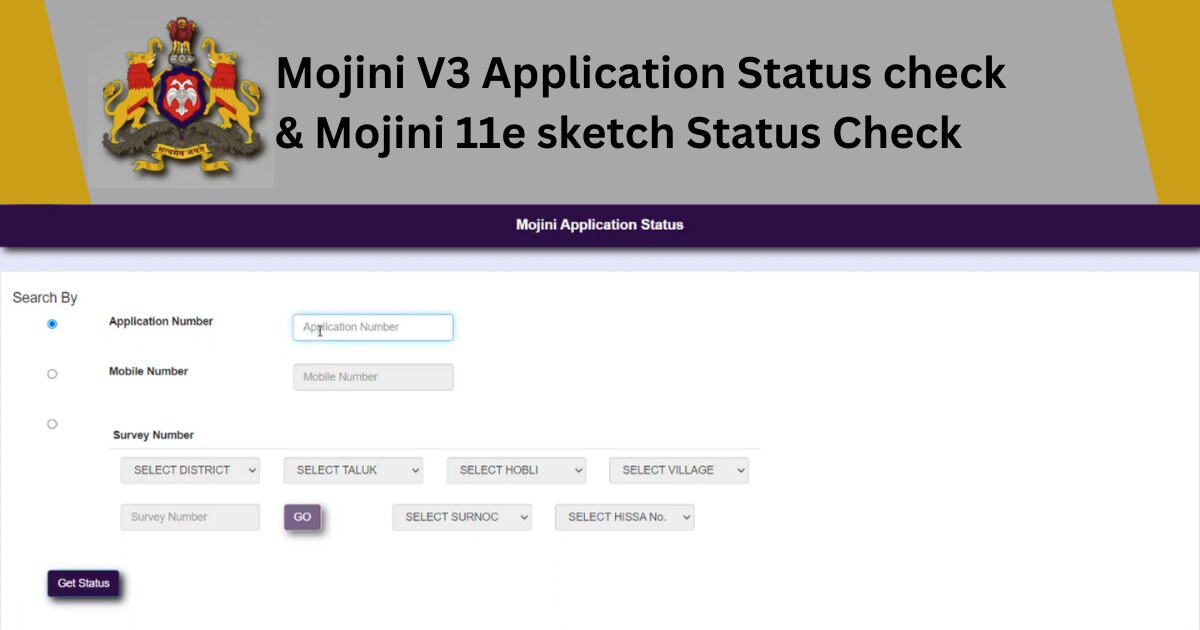If you’ve applied for land survey services or property details in Karnataka, you might come across the term “Mojini Application Status.” This term refers to the status of applications submitted through the Mojini system, which is part of the Bhoomi portal managed by the Karnataka government. The Mojini system is designed to streamline land record and survey services, allowing individuals to track the status of their applications online.
Here’s an in-depth guide on how to check the Mojini application status, what it means, and its significance in land-related processes.
What Is the Mojini System?
The Mojini scheme was introduced by the Karnataka government to simplify access to land records for farmers across the state. This online system allows applicants to check the status of their land surveys and other land-related documents without the need to visit government offices, saving time and reducing effort for both citizens and government staff.
Farmers selected for the scheme gain online access to their land records, making the process more convenient and transparent. The portal also offers additional features, such as viewing survey documents (eView), making online payments, and accessing original survey records. These tools aim to make land record management straightforward and user-friendly for Karnataka’s citizens.
The Mojini system functions as an integral part of the Karnataka government’s Bhoomi project, which is focused on digitizing land records and facilitating efficient property management across the state. “Mojini” encompasses survey and resurvey services, allowing for accurate updates to land measurements and ensuring that land data is kept current. Through the system, citizens can submit applications for services like land survey requests, property measurements, and land record updates, as well as track the status of their applications, all in one platform.
Why Check the Mojini Application Status?
Tracking the status of your Mojini application is important for several reasons:
- Transparency: It ensures transparency in land record processing and keeps applicants informed about any changes or updates.
- Ease of Access: It provides easy access to the current stage of your application without needing to visit government offices.
- Real-time Updates: The online system provides real-time updates, reducing delays and ensuring timely actions.
- Time Management: Knowing the status helps applicants plan accordingly if additional steps are needed or if there’s a delay.
How to Check the Mojini Application Status?
To check the Mojini application status, follow these steps:
1. Visit the Official State Land Records Website
- Open the land records or revenue department website for your specific state.
- Look for sections related to Land Records, Bhoomi, Mojini, or Property Registration services.
2. Navigate to the Mojini Application Section
- Find a section specifically for Mojini services, which may be labeled as Mojini Application, Mojini Services, or Check Application Status.
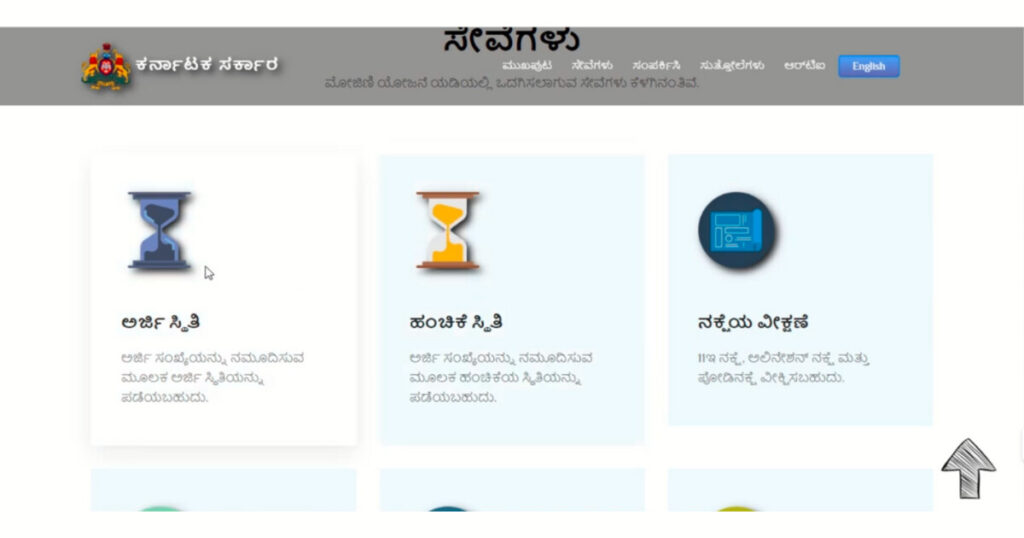
3. Select “Application Status” or “Track Application”
- Look for an option to track your application status, commonly found under labels like Application Tracking, Check Status, or Mojini Status.
4. Log In (if Required)
- Some states require you to log in to access Mojini services.
- Use your registered user credentials (username and password).
- If you haven’t registered, there might be an option to create a new account.
5. Enter Required Details
- Have your application number, property ID, or reference number ready.
- You may also need other details like applicant name, survey number, or registration number.
6. Submit Information for Status Check
- After entering the details, click Submit or Track.
- The website should show your Mojini application’s status, such as “In Process,” “Approved,” or “Rejected.”
7. Review the Status Information
- Note the current status and any additional remarks provided.
- If it shows “In Process,” check again after a few days, as some states may update it periodically.
8. Download or Print the Status (if Available)
- Some portals allow you to download or print the application status page.
- Save a copy if you need to present proof of application or keep a record.
9. Contact Local Land Records Office for Assistance
- If the online status is unclear or shows an error, contact the local land records office or revenue department.
- They can provide updates and may guide you through further steps if additional documents are needed.
10. Check Email or SMS Notifications
- Some states send updates via SMS or email, so monitor any messages related to your application.
11. Confirm Final Status
- Once approved, check if the next steps, such as document verification or physical inspections, are mentioned.
- The website may provide further instructions for completing the process.
Summary of bhoomojini.karnataka.gov.in: Mojini 11e Sketch Application Status 2024
| Feature | Details |
|---|---|
| Portal Name | Bhoomojini Karnataka |
| Purpose | Digitize land records and streamline land-related services for citizens in Karnataka |
| Accessibility | Online platform for easy access and tracking of land survey applications |
| Identification Options | Application number, mobile number, survey number |
| Real-Time Updates | Provides current status of applications to keep users informed |
| Importance | Enhances transparency in land transactions and property dealings |
| User Benefits | Streamlined process for land management, reduced paperwork, and efficient tracking of applications |
How to Check Mojini v3 Application Status Using Application Number?
To check the status of your Mojini v3 application using the application number, follow these steps:
1. Visit the Official Website: Visit the official Bhoomojini Karnataka portal bhoomojini.karnataka.gov.in.
2. Select Application Status: On the homepage, locate the “Application Status” option, often in the main menu or under the “Services” section.
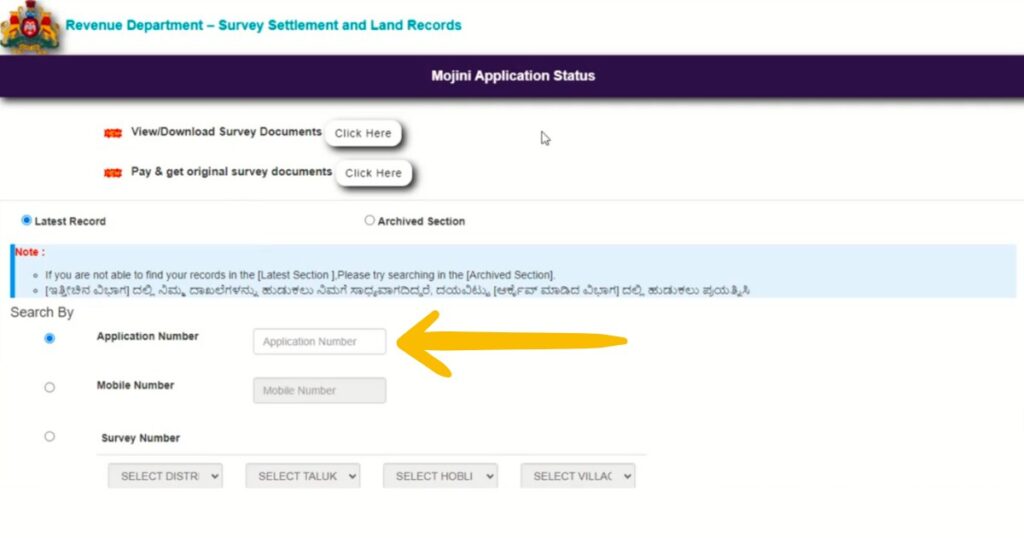
3. Enter Application Number: In the application status section, enter your application number in the provided field.
4. Submit: Click on the “Submit” or “Get Status” button to view the status of your application.
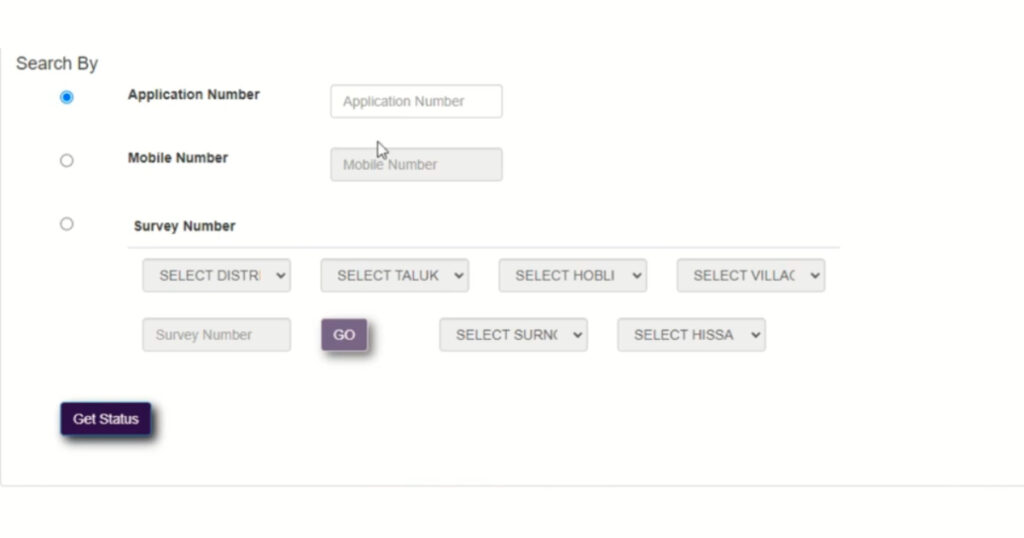
5. View Status: The page will display your application status, including any updates or steps required.
How to Check Application Status Using Mobile Number?
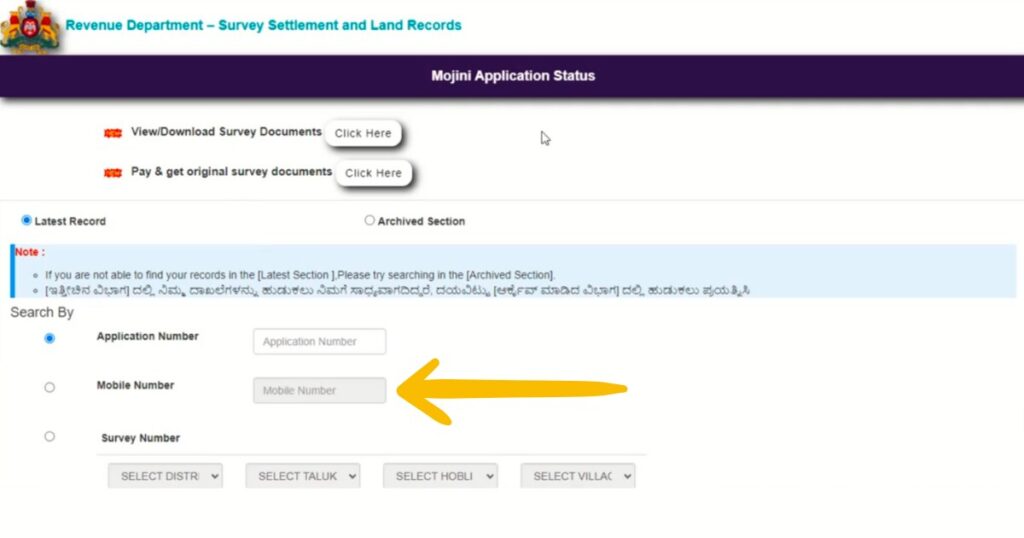
To check your application status using a mobile number, follow these steps:
- Open the Official Portal: Go to the Mojini v3 official website or app.
- Find Application Status Section: Look for the “Application Status” option on the homepage.
- Select Mobile Number Option: Choose the option to check status using your mobile number.
- Enter Mobile Number: Input your registered mobile number in the provided field.
- Submit the Request: Click on the “Submit” or “Get Status” button.
- View Your Status: Your application status will be displayed, showing any updates or actions required.
How to Check Application Status Using Survey Number?
To check your application status using a survey number, follow these steps:
- Visit the Official Website: Open the official Mojini v3 portal [https://bhoomojini.karnataka.gov.in/] in your web browser.
- Locate Application Status Section: Look for the “Application Status” option on the homepage.
- Choose Survey Number Option: Select the option to check the status using your survey number.
- Enter Survey Number: Input your survey number in the designated field.
- Submit the Information: Click on the “Submit” or “Get Status” button.
- View Application Status: Your application status will appear, showing updates and any necessary actions.
How to Check Mojini v3 11e Sketch Application Status?
To check the status of your Mojini v3 11e Sketch application, follow these steps:
- Access the Official Portal: Open the Mojini v3 official website [https://bhoomojini.karnataka.gov.in/] in your web browser.
- Navigate to Application Status: Look for the “Application Status” link, often found on the homepage or in the menu.
- Select 11e Sketch Option: If available, choose the option specifically for checking the status of 11e Sketch applications.
- Input Required Details: Enter the necessary information, such as your application number, mobile number, or survey number, as prompted.
- Submit Your Query: Click on the “Submit” or “Check Status” button.
- View Status: Your application status will be displayed, showing any updates or further instructions.
Link for Mojini v3 Application Status Check
| Application Status Check | Click Here |
| Allotment Status Check | Click Here |
| 11e Sketch Application Status | Click Here |
| Official Website | Click Here |
Types of Mojini Application Status Updates
While tracking your Mojini application status, you may encounter several terms or stages. Here are common terms you may see and what they mean:
- Application Received: Your application has been submitted and acknowledged by the system.
- Under Verification: The application is being verified, which may involve document checks.
- Survey Scheduled: A survey team has been assigned to assess and measure the land in question.
- Survey Completed: The physical survey is completed, and the data is being processed.
- Pending Approval: The application awaits further approvals from higher authorities.
- Completed: All processes are finalized, and the updated records are available.
Common Issues with Mojini Application Status and Solutions
Occasionally, you may face issues when checking your application status on the Mojini system. Here are some common issues and solutions:
- Server Issues or Downtime
Sometimes, the portal may be temporarily unavailable due to maintenance or technical issues. Try checking again after a few hours or on a different day. - Incorrect Application Number
Make sure you enter your application number correctly. Double-check your documents or receipt for accurate information. - Delayed Updates
Delays can sometimes occur due to pending surveys, document verification, or awaiting approvals from authorities. For delays longer than expected, you may contact the Bhoomi helpline for support. - Missing Information
If you receive a message about missing information, ensure you provide any required documents promptly. You can submit additional documents directly to the relevant office or through the online portal if supported.
Benefits of the Mojini Application System for Landowners and Buyers
The Mojini Application System offers several benefits for landowners and buyers. Here are some key advantages:
Streamlined Transactions
Mojini simplifies the buying and selling process, making it easier for landowners and buyers to connect. This reduces the time and effort needed for transactions.
Enhanced Transparency
The application provides clear information about available properties. Buyers can view details like pricing, location, and land characteristics, fostering trust in the process.
Access to Market Data
Landowners benefit from insights into current market trends and property values. This information helps them make informed decisions about pricing and selling their land.
Efficient Communication
Mojini facilitates direct communication between landowners and potential buyers. This leads to quicker responses and negotiations, enhancing the overall experience.
Increased Exposure
For landowners, the application offers greater visibility to a wider audience of potential buyers. This can lead to faster sales and better offers.
User-Friendly Interface
The system is designed to be intuitive, making it easy for both landowners and buyers to navigate. This user-friendliness encourages more users to engage with the platform.
Secure Transactions
Mojini prioritizes the security of user information and transactions. This ensures that both parties can conduct business with confidence.
Comprehensive Listings
Buyers can find a variety of land types, from agricultural to residential, all in one place. This variety helps them find properties that meet their specific needs.
Cost-Effective Solutions
By reducing the need for intermediaries, Mojini can lower transaction costs for both buyers and landowners, making it a more affordable option.
FAQ’s
How to get 11E sketch in Karnataka online?
Visit the Bhoomojini portal, select the 11E sketch option, and enter the required details like the survey number to download the sketch.
How do I check stamping status?
Go to the official stamping website for Karnataka, enter your application number or other required details, and click to check the status.
How to login Mojini V3?
Visit the Mojini V3 portal, enter your login credentials (username and password), and click the login button.
Who is eligible to avail of the benefits of the Bhoomi Mojini scheme?
Farmers in Karnataka are eligible to benefit from the Bhoomi Mojini scheme. This scheme is primarily designed to help landowners and farmers in the state access land records, apply for land surveys, and track their application status online. Eligible individuals must be residents of Karnataka and possess valid land ownership documents to use the services provided under this scheme.
Mojini and Mojini V3 both different?
Yes, Mojini V3 is an upgraded version with improved features and functionality compared to the original Mojini system.
What is the helpline number for the Mojini status?
The helpline number 1912 can be used to inquire about the Mojini scheme and check the status of land-related services in Karnataka. For additional support, you may also reach the Bhoomi Project helpline at 080-22113255 or 080-22113254 during official working hours.
What is the 11E sketch?
The 11E sketch is a detailed map of land showing boundaries and measurements, used for land registration and property transactions in Karnataka.
Conclusion
The Mojini application system is a significant step towards modernizing and simplifying land record management in Karnataka. By digitizing the land survey process, the Mojini system brings more transparency, speed, and convenience to applicants.
Regularly checking your Mojini application status can help you stay informed about the progress of your land survey or record updates, making it easier to manage and finalize property transactions. This online system is a practical solution for anyone dealing with land records in Karnataka, ensuring that property dealings are secure, transparent, and accessible.